Frequently Asked Questions
- How can I register as a user?
- How can I advertise on the platform ?
- What is allowed to insert at the platform ?
- What is the difference in the "marketplace" between offer, demand & give away?
- How much cost an ad, how long is it valid?
- How many of images can I add in my ad?
- How does the search agent work ?
- Why should I register on the platform ?
- Why should I fill in my personal profile ?
- Which picture formats are supported for uploading images on the platform ?
- Can I change my ad ?
- What is the ad management ?
- I can not find my ad !
- I have problems with my mobile NET- Modem, switching an advert !
- Who can I contact if I have further questions?
1. How can I register as a user?
Click on the Frontpage, the link "register new". The link is above to the left. Then you must fill in all fields marked red. Your password must be at least 4 characters long, but not longer than 12 characters. If you want to get more information about eu inzert, please turn easily slide by clicking the box and confirm your entry. You will then receive a confirmation email about your successful registration. Once you are registered, you will see your name in the login box on the left side of the screen. In the future, you can there log in, by typing your email address & password.
2. How can I advertise on the platform ?
To advertise on the platform, you must log in with your email address & password. Then click on the home page to "Advertisements" and select the desired display type. You can choose between the main categories "engine, real estate, jobs & marketplace here. Decide on a display on the marketplace, so here will have to decide whether you want to sell something, looking for something, or have something to give. Click on "Specials? if you have something to sell. To "demand if you want to search for a specific object., Click" Gift when you have something to give. You will go step by step until you have successfully switched to your ad eu inzert.
3. What is allowed to insert at eu inzert?
In the guideline you can take a look what & what is not allowed.
4. What is the difference in the "marketplace" between offer, demand & give away ?
You can search for objects in three different areas. Under "Offers" you can find all available objects that you can purchase directly from the advertiser. The objects soughted by advertisers turn to "demands". All articles to be dispensed free, see "Gift".
5. How much cost an ad, how long is it valid ?
"Marketplace" ads, you can switch on the platform for free. The ads are active 30 days. In the category "motor, property and jobs, you have to pay. The running time depends on the product 14 days, or 30 days. Exact prices you will see on the site where you switch your advert..
6. How many of images can I add in my advert ?
The more images you include in your advert, the greater chance that interested customers find pleasure in the sale object. You can add as many pictures as you want.
7. How does the search agent work ?
With the search agent we can send you automatically the ads you are particularly interested. For this, you simply select a category and a subcategory, and on the left side under " Shall the platform automatically send you similar ads?" . Click "Yes, please!" Enter your search, a name of your choice and then determine, how long the search shall remain. If you use different search agents, you give each a name, to keep the overview. The search agent will automatically show all results matching your search. Further, the search agent will send you all the new arrivaling adverts on the platform , automatically by e-mail.
8. Why should I register on the platform ?
To advertise on the platform, you must successfully register your correct email address. Only then will all the possibilities of platform.
9. Why should I fill in my personal profile ?
With the data in your personal profile you to decide what information you have in the advert Additionally, there, you can constantly update your personal information, if required .
10. Which picture formats are supported for uploading images of the platform ?
You can upload photos using, jpeg, png. & gif formats. If you haven't any images in this formats, you can edit them with a photo editing program to one of these formats.
11. Can I change my ad ?
In order to prevent irregularities, the description of the item it isn't possible to change. But you can adjust other details such as the price, contact information and the title.
12. What is the ad management ?
In the advert management, you can modify your ads at any time, disable, mark as sold or delete, in particular, you can add additional photos here.
13. I can not find my ad !
To find your ads, go to your advert management and login with your e-mail address & password. If you do not see your ad there, you may have placed your ad with a different e-mail address.
14. I have problems with my mobile NET- Modem, switching an advert !
If you can't get to the site with pictures at the advertswitching, so it might be up to the mobile NET modem. For this purpose, a software update must be installed, which solves the problem with the advertswitching. Close the Mobile Connect program completely during the update, otherwise the USB port is blocked.
15. Who can I contact if I have further questions
For further questions you can contact our Support Team . Contact us by email at support@ or by phone at +420 777 800 268
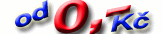

 in
in



